这个是 Postman 官方出的插件。
想象一下这种场景,我们想要模拟 chrome 发送请求,所以要构造数据。
比如,headers、post data 和 params 等。
但是,如果自己动手敲的话,总会出错,而且效率还很低下。
但是,这款插件,可以将相关的请求截取到,然后发送到 postman 的客户端。
参考资料
- Postman Interceptor
- 使用谷歌浏览器插件“Postman Interceptor”自动将http请求发送给Postman
- 使用Postman与Postman Interceptor进行请求模拟
使用
首先,我们要安装 postman,然后安装插件 Postman Interceptor。
postman
我们要安装中间件,bridge,在下面图中。
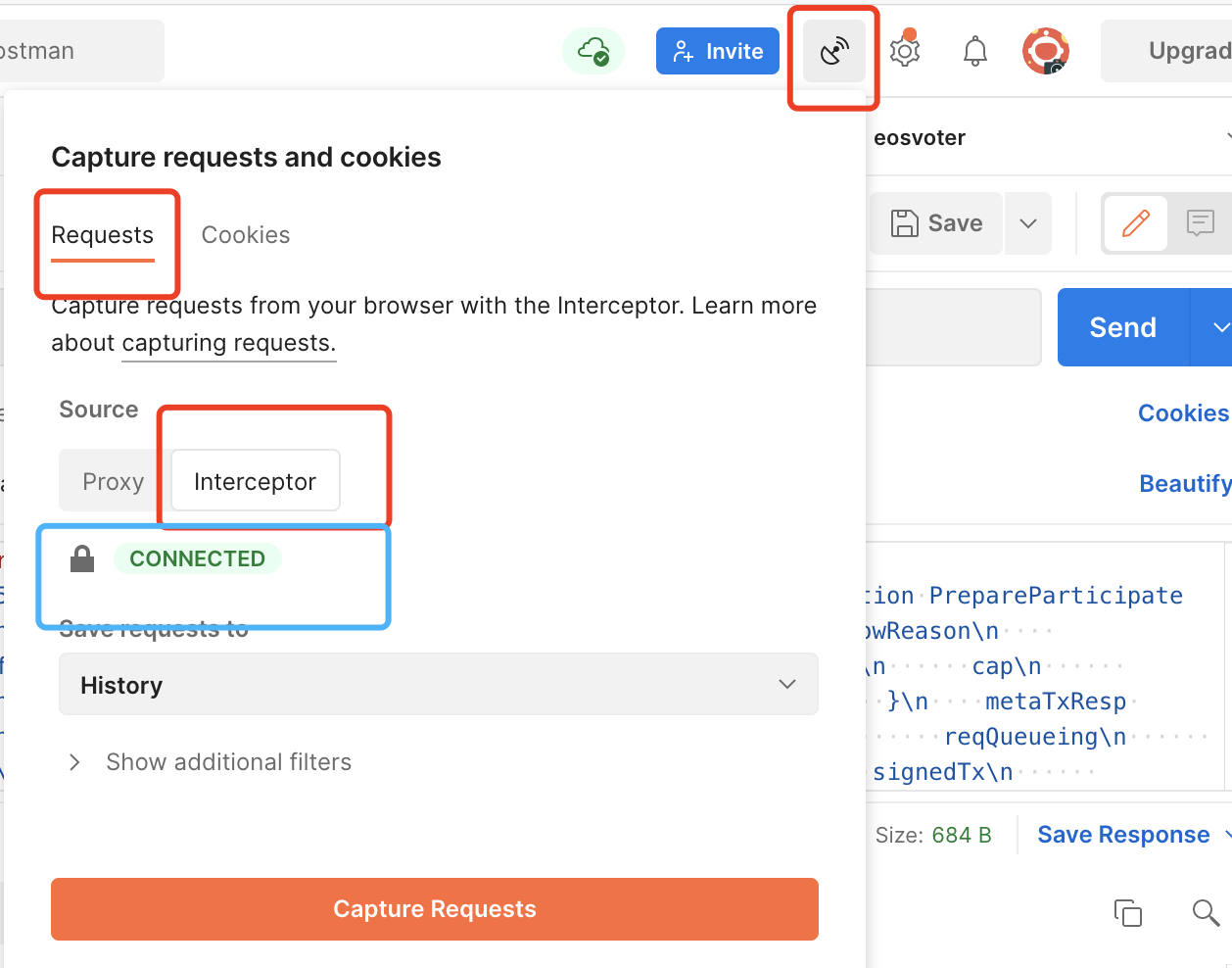
上图是已经和插件连接好的状态,如果是第一次,那么蓝框中会有 install bridge 相关的字样。
Postman Interceptor
这里假设已经安装好插件了。

如果点击开关后,插件的图标会变成蓝色。
点击「show filters」可以设置过滤规则,建议使用,不然,会给 postman 传递太多的无用 request。
使用
这里假设 postman 和 Postman Interceptor 已经连接好,只需要正常的使用 chrome 就好了。
我们会在 postman 左侧的 History 看到,我们用 chrome 发送的请求。
点击要使用的请求就好了。