使用 tensorflow.js 做一个姿态迁移的预估。
参考资料
安装
原生使用
1 | <html> |
npm
在这里我们先要安装 tensorflow.js。
但是,如果我们使用
npm install @tensorflow/tfjs在现在我们安装的是 tfjs2+ 这个是不符合的,我们需要 1+ 的 tfjs 才适合。
npm install @tensorlfow/tfjs@1我使用的是
"@tensorflow/tfjs": "~1.3.1"然后安装
npm install @tensorflow-models/posenet在 package.json 中,我的版本如下
1 | "dependencies": { |
其代码如下:
1 | import * as posenet from '@tensorflow-models/posenet'; |
有趣的是,如果代码改成下面这样,试运行不了的,原因还不知道
1 | import * as posenet from '@tensorflow-models/posenet'; |
所以,可以使用原生的代码进行线性运行。
参数详解
这个只针对 poseNet 2+ ,不是 poseNet 1+.
姿态估计分两个阶段进行:
将 RGB 图像作为输入馈送到卷积神经网络中。
利用单姿态或多姿态解码算法解码来解码模型输出中的姿态、姿态置信度得分、关键点位置和关键点置信度得分。
返回的事例如下图所示:
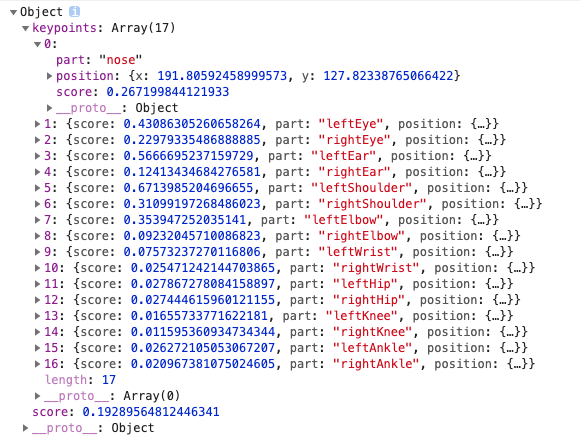
姿态置信度得分——决定姿态估计的总体置信度,范围在
0.0~1.0之间,可用来隐藏被认为不够明显的姿态。关键点——人体姿态被估计的一部分,如鼻子、右耳、左膝、右脚等。它包含位置和关键点置信度得分。
PoseNet当前可以检测17个关键点:- 关键点置信度得分——决定估计的关键点位置准确的置信度,范围在
0.0~1.0之间,可用来隐藏被认为不够明显的关键点。 - 关键点位置——检测到的关键点在原始输入图像中的
2D xy坐标。
- 关键点置信度得分——决定估计的关键点位置准确的置信度,范围在
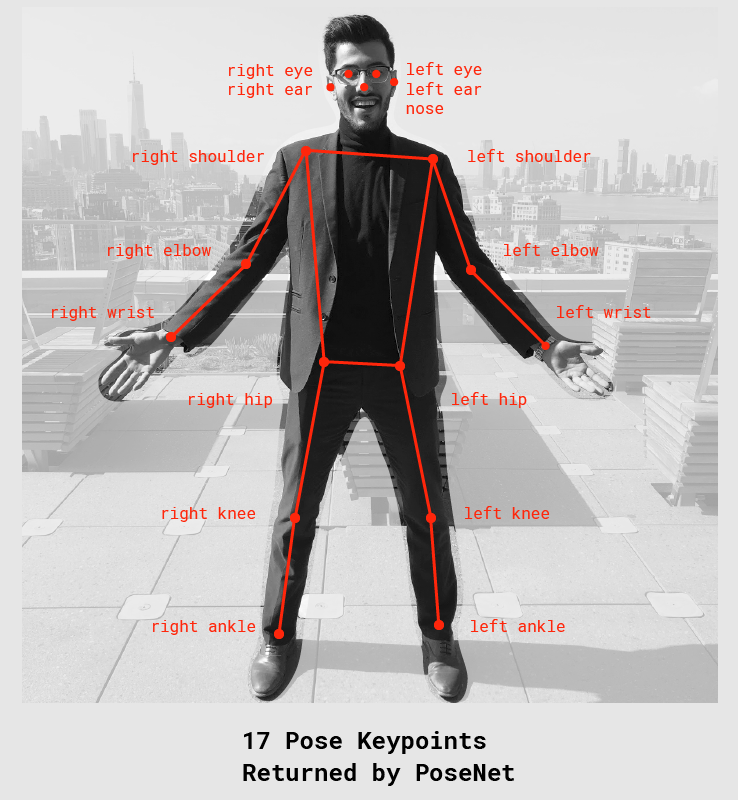
模型加载
现阶段,模型一共有两个
- MobileNetV1
- ResNet50
加载模型
posenet.load()architecture
- 选择哪个模型
- MobileNetV1
- ResNet50
- 选择哪个模型
outputStride「输出步幅」
- 8,16,32 其中一个
- MobileNetV1 支持 8,16,32
- ResNet50 支持 16,32
- 步幅越低,准确率越高,速度越慢
inputResolution
- 输入图像大小,默认是 257
- 会将输入图片变成 inputResolution 大小。如果只提供一个数字,则图像会变成正方形。
- 数值越大,越精确,速度越慢
multiplier
- 1.01,1.0,0.75,0.50 中的一个
- 该值只有 MobileNetV1 具有
- 值越大,涂层越大,越精确,速度越慢
quantBytes「控制权重化字节」
- 4,每个浮点数4个字节(无量化)。导致最高的准确性和原始模型的大小(〜90MB)。
- 2,每个浮点数2个字节。导致精度略低,模型尺寸减少2倍(〜45MB)。
- 1,每个浮点数1个字节。导致精度降低和模型尺寸减少4倍(〜22MB)。
modelUrl
- 一个可选的字符串,用于指定模型的自定义网址。
默认的
posenet.load()相当于
PoseNet loads a MobileNetV1 architecture with a 0.75 multiplier.举几个例子:
1 | const net = await posenet.load({ |
下面这个参数效果很好,建议使用
1 | const defaultPoseNetArchitecture = 'MobileNetV1'; |
单人姿态预估
1 | const net = await posenet.load(); |
参数如下「这些参数,我并没有在官方文档中找到,官方文档说的很模糊,我是看开源项目找到的,所以,下面参数不一定全」
- video
- ImageData|HTMLImageElement|HTMLCanvasElement|HTMLVideoElement The input image to feed through the network.
- inferenceConfig
- flipHorizontal
- 默认为false。是否应水平翻转/镜像姿势。对于默认情况下将视频水平翻转的视频(即网络摄像头),并且您希望姿势以正确的方向返回,则应将其设置为true。
decodingMethod
- imageScaleFactor
- 取值0.2~1.0,默认为0.50。图像的缩放值。值越低,图像越小,传输速度越快。
- outputStride
- 取值32、16、8,默认为16。通过模型输入图像时输出的所需跨度。 取值越大,输出越快,准确度越低。
- (以上参数同单人姿势估算)
- maxPoseDetections(可选)
- 默认为5,要检测的最大姿势数。
- scoreThreshold(可选)
- 默认为0.5,仅返回置信度大于或等于此值的实例。
- nmsRadius(可选)
- 默认为20。非极大值抑制,以像素为单位,这个值控制返回人物之间的最小距离。该值的增加或者减少是过滤不太精确的姿态的一种方式,但只是在调整姿态置信度值不够好的情况下。
- flipHorizontal
多人姿态估计
略,等场景来了再说!