当我的博客文章越来越多的时候,所需要的图片也就越来越多。
这个时候就有两个很不爽的地方。
- 图片越多,打开的网页速度越慢
- 大量的图片占据了大量的空间
所以这个时候,我急需一个可以用文字表达的图片语法。
参考资料
安装插件
首先,进入到博客的根目录,一定要在博客的根目录,很重要:
cd your_blog然后执行下面代码,用yarn来安装插件:
yarn add hexo-filter-mermaid-diagrams执行完成后在博客根目录下的node_modules种看下有没有hexo-filter-mermaid-diagrams这个插件文件夹,如果没有,说明没安装成功,安装成功后执行下一步,打开博客根目录下面的_config.yml文件,在底部插入以下代码:
# mermaid chart
mermaid: ## mermaid url https://github.com/knsv/mermaid
enable: true # default true
version: "7.1.2" # default v7.1.2
options: # find more api options from https://github.com/knsv/mermaid/blob/master/src/mermaidAPI.js
#startOnload: true // default true完成上一步操作之后打开主题目录的themes/next/layout/_partials/footer.swig,这里因为我用的是next主题,其他主题应该大同小异,在footer.swig文件最后加上以下代码:
1 | {% if theme.mermaid.enable %} |
添加完成后,回到博客根目录的_config.yml,把external_link的值改为false,默认的为true,这一步绝大多数教程中都没有写。
这里需要着重说明下,下方我会放出作者的官方教程,但由于我之前一直没成功,所以我联系到了作者本人,上述代码加了之后的确也生效了,但这个跟其它博主的教程有不一样之处,如果上述代码加入后未生效,可尝试其它教程代码试试。
做完以上三步之后,应该已经生效了,赶紧hexo clean试试,然后用hexo g,hexo s试试看生效了没。
hexo g 是为了加载配置。
个性化背景颜色
因为,我之前设置代码一类的背景是黑色,导致,这个画图也是黑色,这样就难以分辨了。
所以,下面我将其设置为透明背景。
文件位置(next主题为例)
themes\next\source\css\_custom\custom.styl添加
.mermaid {
background: transparent;
}我还设置了其他的样式
.mermaid{
text-align: center;
max-height: 500px;
}语法
官方网址
因为渲染问题,导致下面的代码显示不一样,在这里截一下图。
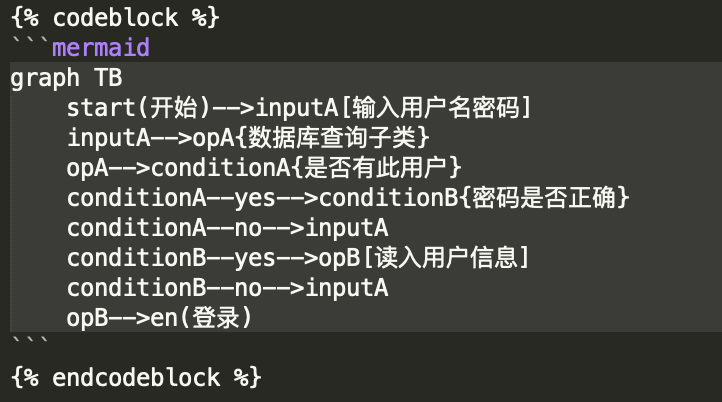
流程图示例
1 | <pre class="mermaid">graph TB |
graph TB
start(开始)-->inputA[输入用户名密码]
inputA-->opA{数据库查询子类}
opA-->conditionA{是否有此用户}
conditionA--yes-->conditionB{密码是否正确}
conditionA--no-->inputA
conditionB--yes-->opB[读入用户信息]
conditionB--no-->inputA
opB-->en(登录)
时序图示例
1 | <pre class="mermaid">sequenceDiagram |
sequenceDiagram
participant Client
participant Server
Note left of Client:SYN_SENT
Client->Server:SYN=1 seq=x
Note right of Server:SYN_RCVD
Server->Client:SYN=1 seq=y ACK=x+1
Note left of Client:ESTABLISHED
Client->Server:ACK=y+1
Note right of Server:ESTABLISHED