因为之前获得 reward 的接口挂了,官方换成其他的了,所以,我们也要重新对接相关的接口。
这里说一下 reward 就是出块奖励和投票奖励。
这是 V1.0 版本的方案,现在已经弃用。
参考链接
官方获取
根据抓取 bloks.io 的数据来说,其 receive token 的包 url 是
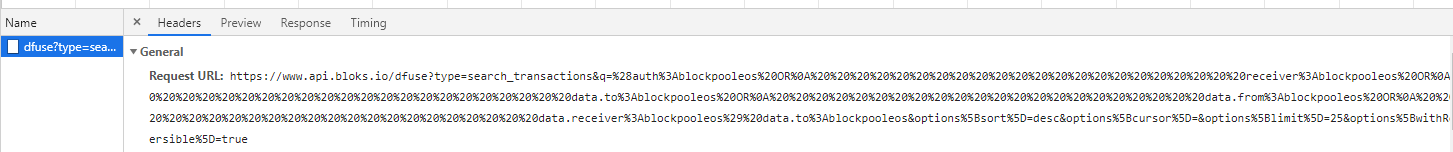
拿到 request 的 url 进行解析得到
https://www.api.bloks.io/dfuse?type=search_transactions&q=(auth:blockpooleos OR
receiver:blockpooleos OR
data.to:blockpooleos OR
data.from:blockpooleos OR
data.receiver:blockpooleos) data.to:blockpooleos&options[sort]=desc&options[cursor]=&options[limit]=25&options[withReversible]=true尤为注意的一点是,我们这个url是点击 receive token 获取的,也就是选择了
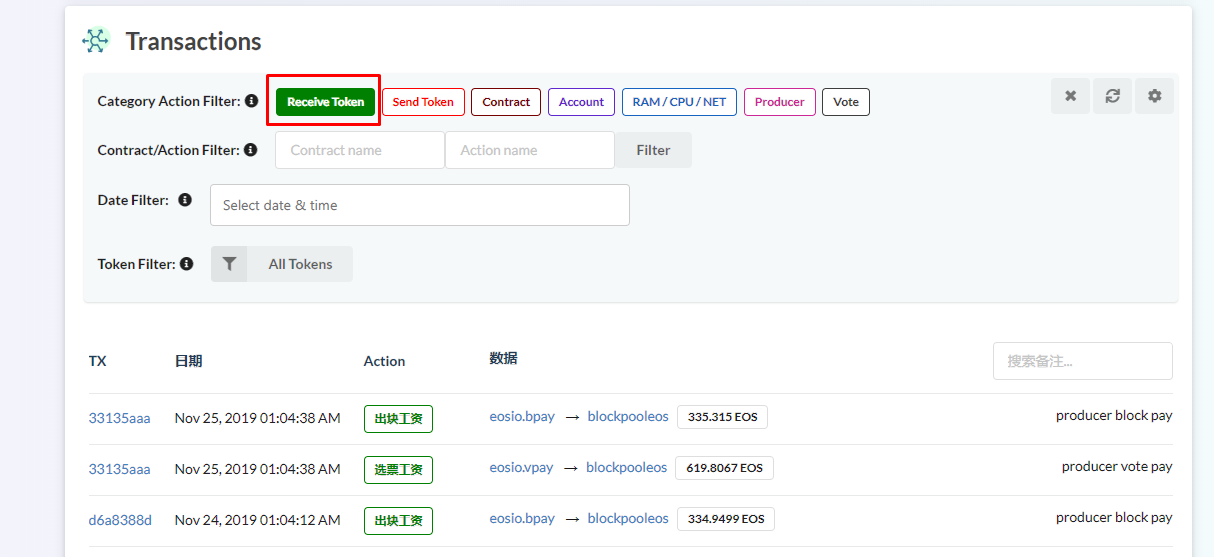
如果我们没有选择这个选项,就会有大量杂乱的数据
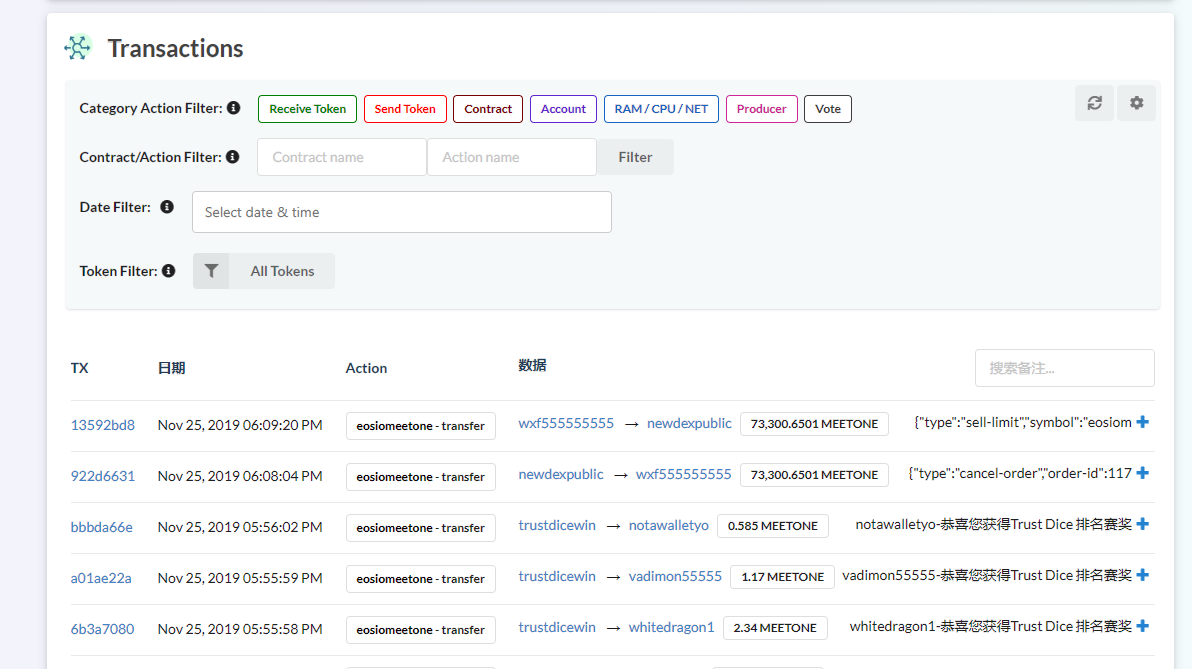
且不选择这个选项的url 是「2020-08-17」
url = f"""https://www.api.bloks.io/dfuse?type=search_transactions_graphql&q=(auth%3A{account} OR
receiver%3A{account} OR
data.to%3A{account} OR
data.from%3A{account} OR
data.receiver%3A{account}) data.to%3A{account}&options[sort]=desc&options[cursor]=&options[limit]={limit}&options[withReversible]=true&options[code]=1"""dfuse 接口接入
我们知道了数据来源于 dfuse 那么我们要到 dfuse 中探寻如何请求相关的数据。
点击参考链接的 dfuse 进入。
我们先了解一下价钱
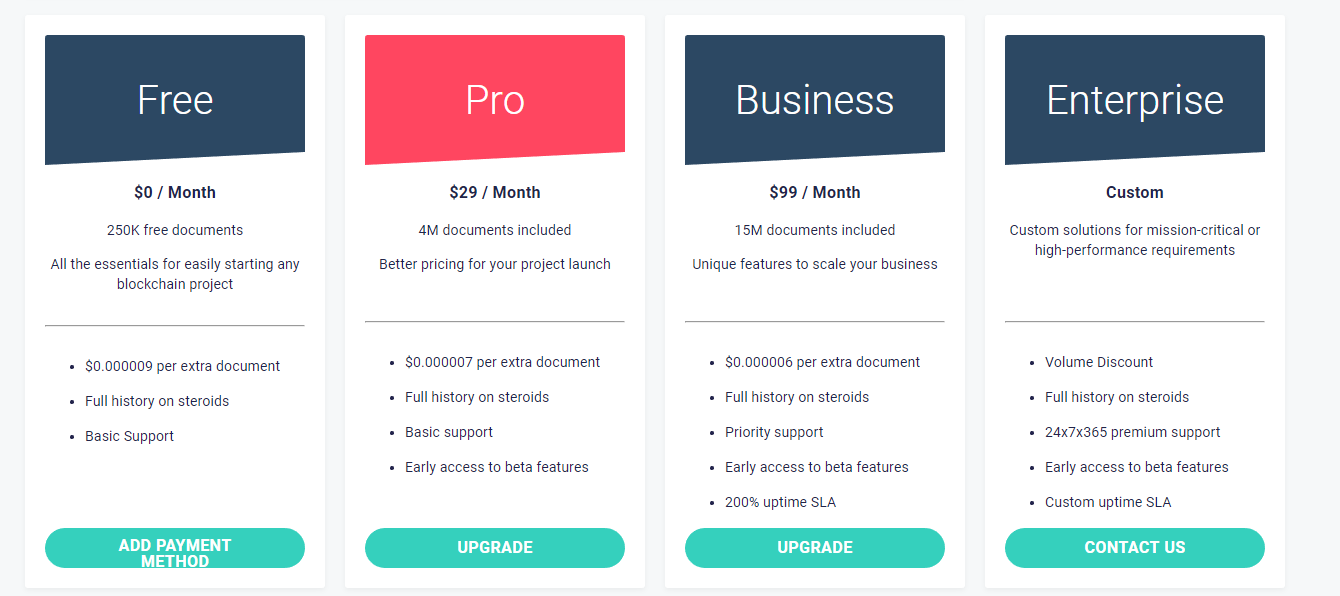
从图中可以看出,免费的一个月内可以有 250k 次请求,对于我们目前的项目来说完全够用了,所以,我们直接注册就好了,在这里,我是拿我的 github 账号登陆的。
登陆之后,申请一个 API_KEY。
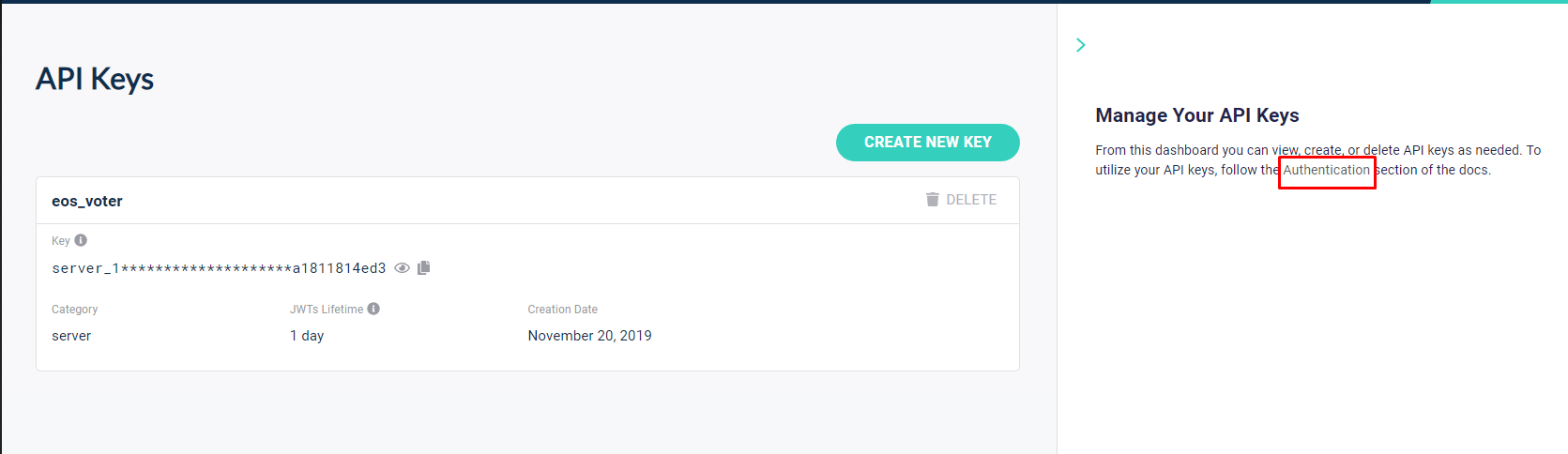
在这里我们先说明一下,我们申请的这个 api_key 是永久的,但是根据这个 key 所产生的 JWT(我称之为令牌)的寿命只有24小时,也就是,我们验证的时候是用
JWT来获取数据的,而 JWT 是通过 key 来得到的,但是,JWT只有24小时的寿命。
更详细的内容,你可以点击图中画红框的地方。(这里最好切换成中文,英文这里出错)
找到 eosio

选择 Getring started
然后
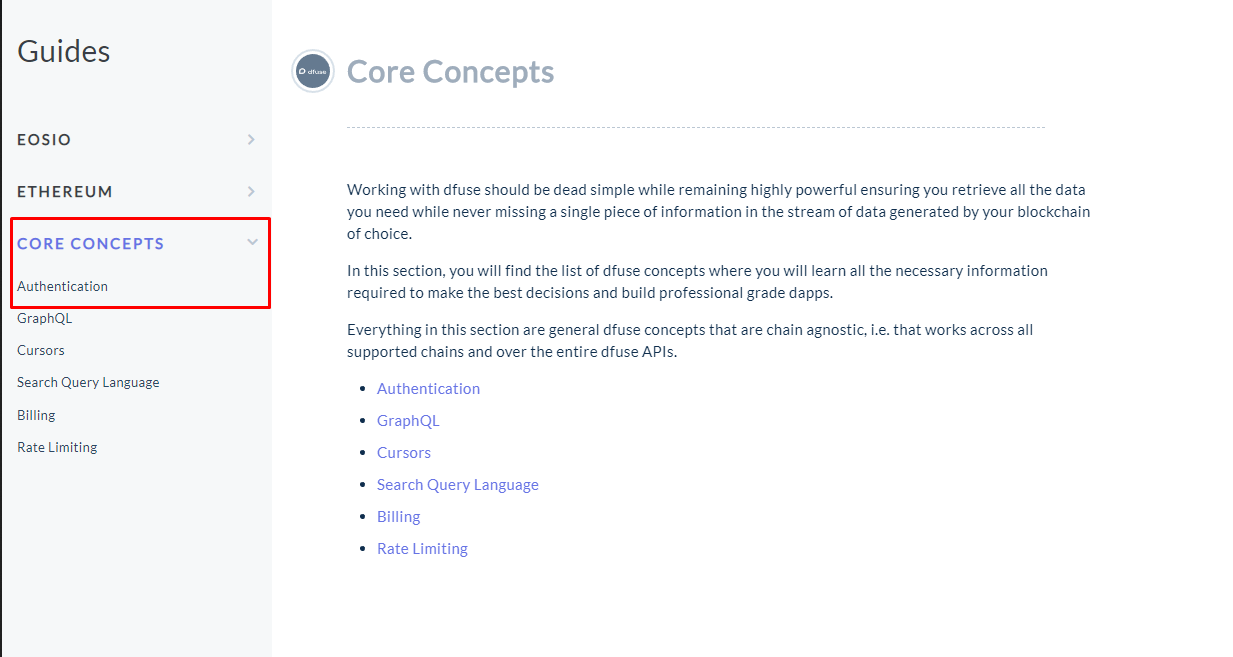
进入我们的验证方式。
这里的话你可以仔细看看,但是,其核心点就是,我们要通过 api_key 来获取一个 JWT ,然后,我们拿着这个 JWT 来请求数据,但是,一个 JWT 的寿命只有 24 小时。
另外,值得注意的是,官方也特别提到,一个好的请求,在 24 小时内 JWT 应该是不变的,所以,你要保存一下你的可用 JWT。
我在我代码中用一个 txt 文件保存,并且,我们生成 JWT 的时候,也同样会得到这个令牌的过期时间,我在项目中使用 txt 文件来保存,当然,瑞哥建议我用内存保存,但是,由于某些方面的限制,我一直用的是硬盘文件保存在,所以,有时间研究一下内存保存。
在 eosvoter 中,使用 api_key 得到 JWT
1 | def get_token_dfuse(apikey): |
根据时间,看是否更新JWT
1 | def get_dfuse_token(): |
得到相关的 token ,这个 token 就是 JWT ,来获取数据
1 | def get_actions(account, limit=5, timeout=30): |
至此,dfuse 接口就对接完毕了。
对了,还有关于这个接口的 api 你可以参考

中的
API Reference

ps:
在 2020-08-17 又重新启用了 dfuse 但是,这个网站已经更改了收费规则。
在此之前,虽然,每个月有 250K 的次数,但是,网站并不统计,你可以直接用。但是,现在,网站已经开始统计。
并且,上面的访问 URL 是根据 EOS 主网抓包得到的,经过验证,这个 URL 不需要身份验证,哈哈,真的有趣。但是,为了保险起见,我还是加上了身份验证。