因为单个 ADS1115 只有四个输入通道,当遇到多个输入通道的时候,我们要进行相应的扩展,也就是将多个 ADS1115 连在一起。
参考资料
adafruit/Adafruit_Python_ADS1x15
Multiple ADS1115 on a Raspberry Pi Model A+
ADS1115数据手册中文翻译
I2C总线协议中文版PDF
adafruit-4-channel-adc-breakouts
IIC知识整理以及ADS1115
环境配置
树莓派 zero W
系统:带有图形化界面过程
首先,我们要知道,ADS1115 最多可以并联 4 个 ADS1115 。其,并联方式如下图:
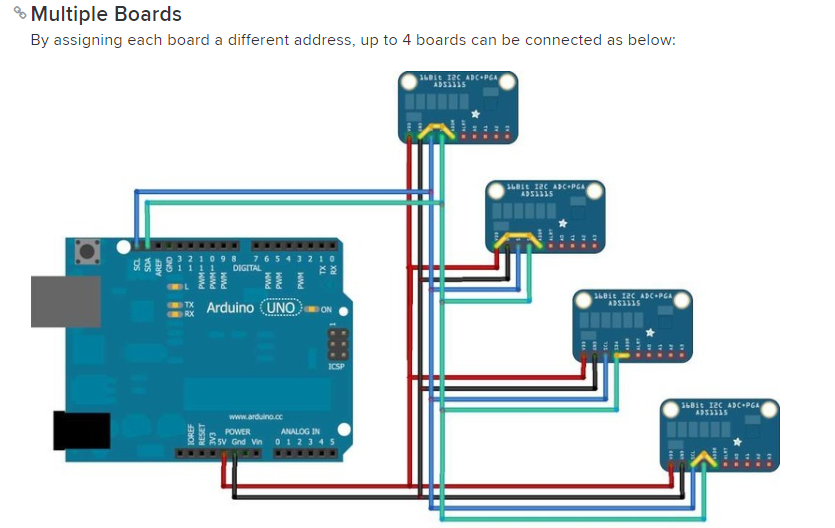
我们要尤为注意的是,图中除了基础连接外,我们的 ADDR 接口还要和相应的接口进行连接。
每个器件可以使用不同的地址引脚配置,将最多四个ADS111x器件连接到单个I2C总线。使用地址引脚将ADS111x设置为四个不同的I2C地址之一。首先使用GND,VDD和SCL地址。如果使用SDA作为器件地址,则在SCL线变为低电平后至少保持SDA线至少100 ns,以确保器件在I2C通信期间正确解码地址。
所以,我将线改成下图进行连接。

按照图连接成功后,我们就可以进行下一步。
ADS1115 的地址可以通过 ADDR 与SDA、SCL、GND 或 VDD 短接,实现修改。不设置的话,默认值为 0x48。
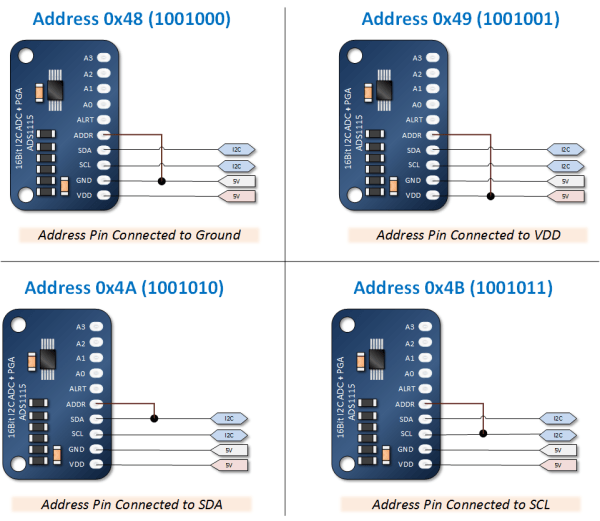
每一个器件都有一个唯一地址,也就是和 ADDR 相连接的器件地址,我们就是靠这个地址来区分 ADS1115 的。
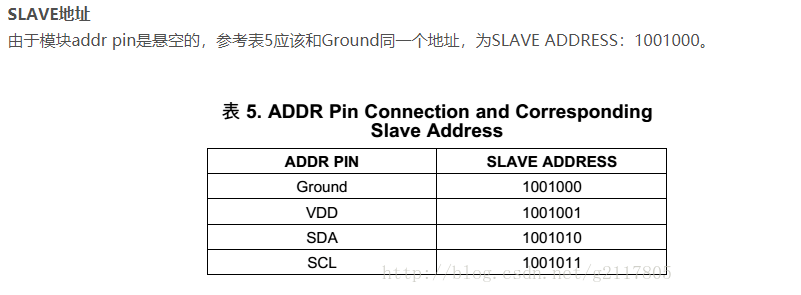
按照连接图连接好线路之后,下一步就是编写代码。代码直接给出,我用的是两个 ADS1115 的并联,分别连接的是 VDD 和 GND 。
代码细节
下面的代码就是用地址来区分 ADS1115 的。
1 | adc1 = Adafruit_ADS1x15.ADS1115(address=0x48) |
完整代码如下
1 | # Simple demo of reading the difference between channel 1 and 0 on an ADS1x15 ADC. |