最近在用 hexo 的时候,上传命令
hexo d出现了
remote: Support for password authentication was removed on August 13, 2021. 这里说一下解决方案。
这是因为 github 将密码和账号登录的方式废弃了。
也就是目前能提交到 github 远程仓库的方法,有
- 账号和密码
- 已经废弃
ssh token- 邀请机制
Personal access tokens
先说一下 hexo 之前的上传方式,在 _config.yml 配置文件中,这样写的
deploy:
- type: git
repo: git@gitee.com:**/***.git
branch: master
- type: git
repo: https://github.com/***/***.git
name: ***
email: ***
branch: master我们先在 github 上申请 Personal access tokens
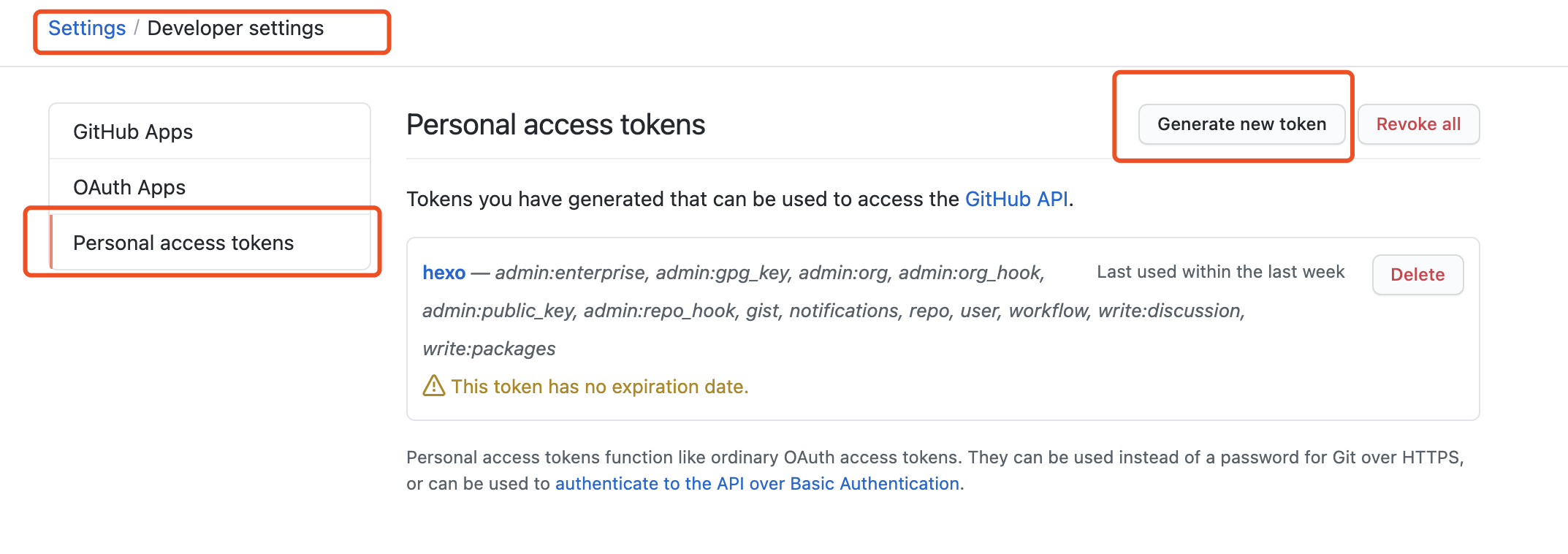
申请一个会得到一个 token 「自己设置过期时间还有权限」,然后把 token 换上去就行,改成
- type: git
repo: https://<TOKEN>@github.com/<USERNAME>/<REPO>.git
branch: master这样就 OK 了。